I use the M32 for my Church programs and do record directly on the board but when I play back I notice that the recording skips. How can I resolve this?
Thank you
Thank you
Hi,I use the M32 for my Church programs and do record directly on the board but when I play back I notice that the recording skips. How can I resolve this?
Thank you
Thank you. I play back on my laptop and I often use the default player of window 10. As for the sample rate, no ideaHi,
Without knowing more details, I would start by trying another USB drive.
However, if you provide more context such as:
- how are you playing back the recording? Directly from the board, from a computer? If computer, what app?
- if you are playing back on a computer, is the sample rate (44.1 or 48) you recorded at in the M32 the same as what your computer is configured to play back at?
I've used different capacity of USB drives, 64 & 32gb and they all skip. As for the play back devices, I've tried the board, 2 different laptops and I get the same resultsThey are quite finicky about the USB stick you have put in. I have a few bigger ones and they're not reliable, but I use an SD card adaptor and the 32Gb ones seem mostly OK if they are the class 10 ones designed for video. USB drives seem to be very random quality. I'm guessing that you're certain that the problem is record and not the playback? If you load the USB drive into another device, that skips too? There's nothing you can do bar trying different storage media types.
Nope, only files recorded on the M32, yet when I record on the PC with Adobe, I don't get that problemDoes the built in player skip on files recorded on something else? Its sounding more like a fault