I'm not seeing how to get USB playback. Nothing I've tried gets audio. I see how to toggle the USB imputs on ST3. I'm not getting audio. Suggestions?
QU playback
- Thread starter Kemper Watson
- Start date
You are using an out of date browser. It may not display this or other websites correctly.
You should upgrade or use an alternative browser.
You should upgrade or use an alternative browser.
Re: QU playback
Note - .wav files imported to the USB drive for Stereo playback via Qu-Drive must be INTERLEAVED stereo tracks, and placed into the AHQU/USBPlay folder.
See also the A and H site for info on acceptable media and formatting. This is not a random situation.
I'm not seeing how to get USB playback. Nothing I've tried gets audio. I see how to toggle the USB imputs on ST3. I'm not getting audio. Suggestions?
Note - .wav files imported to the USB drive for Stereo playback via Qu-Drive must be INTERLEAVED stereo tracks, and placed into the AHQU/USBPlay folder.
See also the A and H site for info on acceptable media and formatting. This is not a random situation.
Re: QU playback
The USB drive was formatted and confirmed by the console. The drive was then loaded just as you stated, into the correct folder. QU drive actually shows track names, and seems to be playing. Just no audio..
The USB drive was formatted and confirmed by the console. The drive was then loaded just as you stated, into the correct folder. QU drive actually shows track names, and seems to be playing. Just no audio..
Re: QU playback
?wav files, not mp3?
Did you see green signal lights on ST3? If you soloed ST3 did you hear program in the cans?
Did you check the "assign" button to confirm ST3>L/R?
When you raised the ST3 fader, were you on the Mains bus or accidentally on a Mix bus?
That's all I can think of right now...
The USB drive was formatted and confirmed by the console. The drive was then loaded just as you stated, into the correct folder. QU drive actually shows track names, and seems to be playing. Just no audio..
?wav files, not mp3?
Did you see green signal lights on ST3? If you soloed ST3 did you hear program in the cans?
Did you check the "assign" button to confirm ST3>L/R?
When you raised the ST3 fader, were you on the Mains bus or accidentally on a Mix bus?
That's all I can think of right now...
Re: QU playback
No green light signal on ST3. Nothing in the cans. That's all I'm using. But the file is playing on the QU page. It is a wav file. I didn't have to assign any other channel to L/R, but I'll check. Back in a few
EDIT There were a few MP4 files on the drive, but the console didn't read them. It gave full track names for the wav files.
No green light signal on ST3. Nothing in the cans. That's all I'm using. But the file is playing on the QU page. It is a wav file. I didn't have to assign any other channel to L/R, but I'll check. Back in a few
EDIT There were a few MP4 files on the drive, but the console didn't read them. It gave full track names for the wav files.
Re: QU playback
Try deleting the non-.wav files.
double check that when you select your routing to ST3 you have "applied" your selection...if there is some kind of confirmation required. I'm doing this off-console...
Try deleting the non-.wav files.
double check that when you select your routing to ST3 you have "applied" your selection...if there is some kind of confirmation required. I'm doing this off-console...
Re: QU playback
Non wav files are gone. First thing I did. Gonna try again. How do I toggle the recorded 18 tracks as well? Not sure I'm understanding the manual.
Non wav files are gone. First thing I did. Gonna try again. How do I toggle the recorded 18 tracks as well? Not sure I'm understanding the manual.
Re: QU playback
I believe the mixer is picky about which USB port you use. I take it the one on top is being used?
John
I'm not seeing how to get USB playback. Nothing I've tried gets audio. I see how to toggle the USB imputs on ST3. I'm not getting audio. Suggestions?
I believe the mixer is picky about which USB port you use. I take it the one on top is being used?
John
Re: QU playback
Yes, and still nothing. But it seems to be playing in the QU USB page. It recognises the song. Just no output
Yes, and still nothing. But it seems to be playing in the QU USB page. It recognises the song. Just no output
Re: QU playback
It would seem to be patching. Here's the manual:
Patch the playback to the ST3 channel using the Processing / Preamp screen Fn key to open the Preamp Source screen. Make sure Qu-Drive is selected as the ‘Global USB Source’. Select USB as the source for ST3.
Once you have selected Qu-Drive as the global USB source you can also use the panel USB key in the Preamp section to toggle between the ST3 preamp and USB source.
It would appear that you've done all this, but ...
Go to the ST3 channel and look at the processing screen. Press the Fn button at the lower left of the touch-screen. This is where you select between the stereo line input and the USB input. AFTER that, you toggle between things via the button on the preamp control when ST3 is the selected channel.
What USB stick are you using?
It would seem to be patching. Here's the manual:
Patch the playback to the ST3 channel using the Processing / Preamp screen Fn key to open the Preamp Source screen. Make sure Qu-Drive is selected as the ‘Global USB Source’. Select USB as the source for ST3.
Once you have selected Qu-Drive as the global USB source you can also use the panel USB key in the Preamp section to toggle between the ST3 preamp and USB source.
It would appear that you've done all this, but ...
Go to the ST3 channel and look at the processing screen. Press the Fn button at the lower left of the touch-screen. This is where you select between the stereo line input and the USB input. AFTER that, you toggle between things via the button on the preamp control when ST3 is the selected channel.
What USB stick are you using?
Last edited:
Re: QU playback
Lexar 8 gig. Obviously the wrong one..It formats, and shows up on the computer as AHQU. Shows tracks on the screen. But no audio.Hmmmmm
Lexar 8 gig. Obviously the wrong one..It formats, and shows up on the computer as AHQU. Shows tracks on the screen. But no audio.Hmmmmm
Re: QU playback
Tested USB keys for stereo / multitrack recording and playback:
SanDisk Extreme 16GB USB3.0
Kingston Digital HyperX (DTHX30) USB3.0 Data Traveler 64GB
But you should still be able to patch to ST3 even if the audio skips.
Tested USB keys for stereo / multitrack recording and playback:
SanDisk Extreme 16GB USB3.0
Kingston Digital HyperX (DTHX30) USB3.0 Data Traveler 64GB
But you should still be able to patch to ST3 even if the audio skips.
Re: QU playback
I had the Lexar's lying around. They were brand new. The formatting seemed to work. Wav files downloaded to the correct file on the drive showed up on a screen in the QU, but still no audio
Going to get the correct drive tomorrow. Stay tuned..
I had the Lexar's lying around. They were brand new. The formatting seemed to work. Wav files downloaded to the correct file on the drive showed up on a screen in the QU, but still no audio
Going to get the correct drive tomorrow. Stay tuned..
Re: QU playback
OK. Here's the deal:
Select ST3, then on the Processing screen go to the Fn/Options menu with the button at the lower LH corner of the touch screen. You have to select Qudrive as your source. When you get it AOK on that screen, the ST3 in the channel list will/should read Qudrive. If not, the USBb is selected. You do have to toggle the ST3 preamp to USB as well.
It's really that simple.
BTW, I grabbed an old 4gig Sony stick, formatted it on the console, loaded .wav files into the "play" folder and it works fine...for the moment. I suspect that for playback you can use almost any stick that will format on the desk.
But NOT for recording. The write speed has to be high for REC, but playback should be several orders of magnitude simpler if I'm guessing correctly.
Check your PM's.
Edit:
The manual and other instructions can be a bit confusing. Just remember that USB and Qudrive are, for all intents and purposes, different things...even if they both use USB connections. If you want Qudrive, it must say Qudrive.
OK. Here's the deal:
Select ST3, then on the Processing screen go to the Fn/Options menu with the button at the lower LH corner of the touch screen. You have to select Qudrive as your source. When you get it AOK on that screen, the ST3 in the channel list will/should read Qudrive. If not, the USBb is selected. You do have to toggle the ST3 preamp to USB as well.
It's really that simple.
BTW, I grabbed an old 4gig Sony stick, formatted it on the console, loaded .wav files into the "play" folder and it works fine...for the moment. I suspect that for playback you can use almost any stick that will format on the desk.
But NOT for recording. The write speed has to be high for REC, but playback should be several orders of magnitude simpler if I'm guessing correctly.
Check your PM's.
Edit:
The manual and other instructions can be a bit confusing. Just remember that USB and Qudrive are, for all intents and purposes, different things...even if they both use USB connections. If you want Qudrive, it must say Qudrive.
Last edited:
Re: QU playback
Kemper,
Did you get a wet IEM mix working? I remember you were having difficulties getting this on the X32.
Kemper,
Did you get a wet IEM mix working? I remember you were having difficulties getting this on the X32.
Re: QU playback
I did, but it was also on the QU. Really simple there.
Kemper,
Did you get a wet IEM mix working? I remember you were having difficulties getting this on the X32.
I did, but it was also on the QU. Really simple there.
Re: QU playback
The Qu is definitely easier to setup. I would also greatly appreciate the multi-track recording direct to USB. Nice piece of gear.
Yep.I did, but it was also on the QU. Really simple there.
The Qu is definitely easier to setup. I would also greatly appreciate the multi-track recording direct to USB. Nice piece of gear.