Some users have complained about the interface for posting pictures, and the ugliness of the result. This problem is due to a vB compatibility issue with some browsers.
I happen to use Apple's Safari to do a lot of my work on the forum, and it is one of the "broken" browsers. For example, here is what I see if I edit a front page news post that has a lot of links and a picture:

If I look at the same edit box in Firefox, you can see the WYSIWYG editor actually works. It's not perfect, but it makes it much easier to see my attachment, and it is the only way I am aware of to insert a photo with text wrapping, resizing, alt text, or without a thumbnail at the bottom of your post. I can upload a very large photo and resize it to a forum friendly size, and have it attached inline so users can click it to go to the full size image. This is by far the slicker way to attach images.

Right now in Safari and others, if you upload a photo and then attach it using the attachment manager, it will only show up as a thumbnail inline in your post, and then again at the bottom of your post in the "attached images" section. This is ugly. One hack is to attach as usual, then preview your post, right (control) click on the thumbnail and choose Copy Link to get the URL of the full size image, then enclose that link in image tags using the graphic button.

This will give you your attached image full size, with the thumbnail at the bottom of the post. As long as your image isn't very large this works OK with a minimum of ugliness.
If you want to do power user image attachment, like I do for the front page news posts, you must use a compatible browser. I believe Chrome is broken as well. Obviously this is a serious issue and a resolution is forthcoming, but I have no time table as we are at the mercy of vBulletin's developers.
I happen to use Apple's Safari to do a lot of my work on the forum, and it is one of the "broken" browsers. For example, here is what I see if I edit a front page news post that has a lot of links and a picture:

If I look at the same edit box in Firefox, you can see the WYSIWYG editor actually works. It's not perfect, but it makes it much easier to see my attachment, and it is the only way I am aware of to insert a photo with text wrapping, resizing, alt text, or without a thumbnail at the bottom of your post. I can upload a very large photo and resize it to a forum friendly size, and have it attached inline so users can click it to go to the full size image. This is by far the slicker way to attach images.

Right now in Safari and others, if you upload a photo and then attach it using the attachment manager, it will only show up as a thumbnail inline in your post, and then again at the bottom of your post in the "attached images" section. This is ugly. One hack is to attach as usual, then preview your post, right (control) click on the thumbnail and choose Copy Link to get the URL of the full size image, then enclose that link in image tags using the graphic button.

This will give you your attached image full size, with the thumbnail at the bottom of the post. As long as your image isn't very large this works OK with a minimum of ugliness.
If you want to do power user image attachment, like I do for the front page news posts, you must use a compatible browser. I believe Chrome is broken as well. Obviously this is a serious issue and a resolution is forthcoming, but I have no time table as we are at the mercy of vBulletin's developers.