My company uses Mood Profusion iO boxes to stream pandora at our locations (image below). It has a basic RCA stereo output, connected to our open-architecture DSP.

In the last week, I have had a flurry of complaints from locations that the music sounds distorted on bass-heavy songs. These complaints came in at the same time that Pandora changed the location of their servers from Seattle to the east coast, which caused the online browser interface at a lot of locations to lock up and require us to contact the provider directly to get the accounts unlocked.
Administrative issues aside, I cannot account for why a system that previously had no issues with distortion or gain structure, would suddenly start distorting. I tried lowering the levels in the processor by as much as 6dB and they're still hearing distortion, albeit more quietly. This points to the fact that the distortion is happening at the output of the box, as opposed to the input of the processor (there's plenty of headroom there).
The output level of the box is controlled by a browser-based interface. I instruct locations to set the level at maximum for simplicity of gain structure when we are commissioning the system. Could the box be overdriving its own outputs in the same way that a laptop can sometimes overdrive its headphone output?
This is one of the strangest situations I have ever encountered in my career. I don't have anyone at Pandora to speak with about this, obviously. I am concerned that they conducted some kind of upgrade to their transcoding algorithm that resulted in different output levels.
Does anyone have any ideas? Any help appreciated.

In the last week, I have had a flurry of complaints from locations that the music sounds distorted on bass-heavy songs. These complaints came in at the same time that Pandora changed the location of their servers from Seattle to the east coast, which caused the online browser interface at a lot of locations to lock up and require us to contact the provider directly to get the accounts unlocked.
Administrative issues aside, I cannot account for why a system that previously had no issues with distortion or gain structure, would suddenly start distorting. I tried lowering the levels in the processor by as much as 6dB and they're still hearing distortion, albeit more quietly. This points to the fact that the distortion is happening at the output of the box, as opposed to the input of the processor (there's plenty of headroom there).
The output level of the box is controlled by a browser-based interface. I instruct locations to set the level at maximum for simplicity of gain structure when we are commissioning the system. Could the box be overdriving its own outputs in the same way that a laptop can sometimes overdrive its headphone output?
This is one of the strangest situations I have ever encountered in my career. I don't have anyone at Pandora to speak with about this, obviously. I am concerned that they conducted some kind of upgrade to their transcoding algorithm that resulted in different output levels.
Does anyone have any ideas? Any help appreciated.