Hi Guys, long time HD24 user. Having many songs, my Hard Drive log is large. 
After filling up 10 hard drives I ceased buying new caddy's as they seem to have become ridiculously expensive
and now use "drive boxes" from eBay and simply add new blank hard drives to my existing caddy fleet!
from eBay and simply add new blank hard drives to my existing caddy fleet!
Most of my drives are Maxtor but I recently purchased 2 new Hitachi Deskstar drives and now having major "jumper" issues!
I have done lots of online research and it seems the Maxtors are generally considered the best choice (or possibly only choice)
for the HD24! My question is what's the big mystery with the jumpers. My existing drives look like this..
but the Hitachi drives have a white colored jumpers .. and do not have whatever that is going on with the single pin on the right side
and do not have whatever that is going on with the single pin on the right side
of the Maxtors???
I understand the "slave/master" conversation but the new Hitachi drives simply will not load. Normally the machine asks if you
want to format and completely erase new drive etc but the Hitachi drives just start loading, go to around 70% then begin an annoying
clicking sound and eventually dismount and display error message "check jumper" which again, I have read about on several forums.
I have tried every config to get the new drives to work but always end up with the same jumper issues.
Does anyone know if these drives are going to be useful or should I just stick with the Maxtor. Just ordered another Maxtor so will see..

After filling up 10 hard drives I ceased buying new caddy's as they seem to have become ridiculously expensive
and now use "drive boxes"
 from eBay and simply add new blank hard drives to my existing caddy fleet!
from eBay and simply add new blank hard drives to my existing caddy fleet!Most of my drives are Maxtor but I recently purchased 2 new Hitachi Deskstar drives and now having major "jumper" issues!
I have done lots of online research and it seems the Maxtors are generally considered the best choice (or possibly only choice)
for the HD24! My question is what's the big mystery with the jumpers. My existing drives look like this..

but the Hitachi drives have a white colored jumpers ..
 and do not have whatever that is going on with the single pin on the right side
and do not have whatever that is going on with the single pin on the right sideof the Maxtors???
I understand the "slave/master" conversation but the new Hitachi drives simply will not load. Normally the machine asks if you
want to format and completely erase new drive etc but the Hitachi drives just start loading, go to around 70% then begin an annoying
clicking sound and eventually dismount and display error message "check jumper" which again, I have read about on several forums.
I have tried every config to get the new drives to work but always end up with the same jumper issues.
Does anyone know if these drives are going to be useful or should I just stick with the Maxtor. Just ordered another Maxtor so will see..